With everything in our world turning digital, kids want to be right in the mix. The problem is, it's not safe to just hand over a generic email address to a child and let them go. In this day and age it is so important to keep our kids safe, especially while using anything to do with the Internet. It is our job as parents to make sure that they have a safe environment to be able to communicate with others, and that is extremely hard to do with the regular email domains. We have had the pleasure of reviewing the Annual Subscription by KidsEmail.org over the last few weeks, and I have to say, it's been impressive.
What is KidsEmail.org and what makes it different?
This website allows you to set up an email through them, personalize it, and have some control over it to ensure that they are using the email address safely. Just like they say on their page, "It protects, while giving kids their freedom." Some of the features offered are:
- Mail Monitoring - This is a really nice feature because it allows the parent to receive a copy of any outgoing and/or incoming email to the child. This keeps the parent in the loop of what's going on.
- The Mail Queue - If someone that is not in your child's contacts tries to email them without permission, it will be sent to the parent. From here the parent can either let it pass through to the child or reject it.
- Time Restrictions - You can restrict the child from getting on at certain times of day or even certain days of the week. You can ground them for a specific time and even add a message that appears when they log in.
- Block Senders - This allows you to block specific people that you do not want sending your child an email.
- Contact Manager - This is where you can add any contacts that you will allow your child to send and receive email to and from.
- No ads - There are no ads, so you will never have to be concerned with your child seeing something inappropriate.
- GPS Tracker - If your child has the free mobile app, you can get a historical location of where your child has been, as long as the GPS is enabled.
- Custom Mailbox Folders - Your child can create and organize their mail.
With the annual subscription you are able to set up not just one email address, but SIX so that way you are only paying one yearly fee which is $38.95.
The options with this program make it easy to get it set up, and it also lets you personalize each child's account.
How did we use it?
I set up an account for both Edyn and Gavin. I knew Edyn wouldn't use it much, but I wanted to see the differences in a "child's" account and a "teen" account.
Set up was extremely fast and easy. There is a Parent log in, and then after you create each child, they will have their own log in.
From the Parent log in, you are able to set each child's account with the restrictions that you feel that child needs. Maybe one child is older and you want to give them a little bit more freedom. You can do that for each child here. They will ask you what you want on each safety setting. For example, do you not want them to be able to receive attachments? It's simple to turn that on. Do you want a copy of each email? Turn that on here. It's customizable for each child. I also set up contacts in here. I added my husband and I, and Gavin had a lot of fun emailing his dad at work!
The child's log in gives them access to the mail they have received and is where they will send their emails from. Gavin and Edyn both had the option to change their dashboard so that it gives it a little character. Gavin chose this cat, who is pretty cool.
If you look at the email, you can see that they even give them some emojis and they can change the font, size, and color. It's not just boring old black and white. They have options.
Another thing that I liked was that I could change Edyn's email address to end in Kmail.org, rather than kidsemail.org. It's up to you how you want to end it.
What did we think?
I think this is a fantastic option for anyone who wants to give their child an introduction in the world of email. It's easy, safe, and honestly a good price for your peace of mind. If you are looking for something like this and are ready to take the next step, the Annual Subscription from KidsEmail.org will not disappoint!
Be sure and follow along on Social Media!
If you would like to read other reviews, just click the banner below!


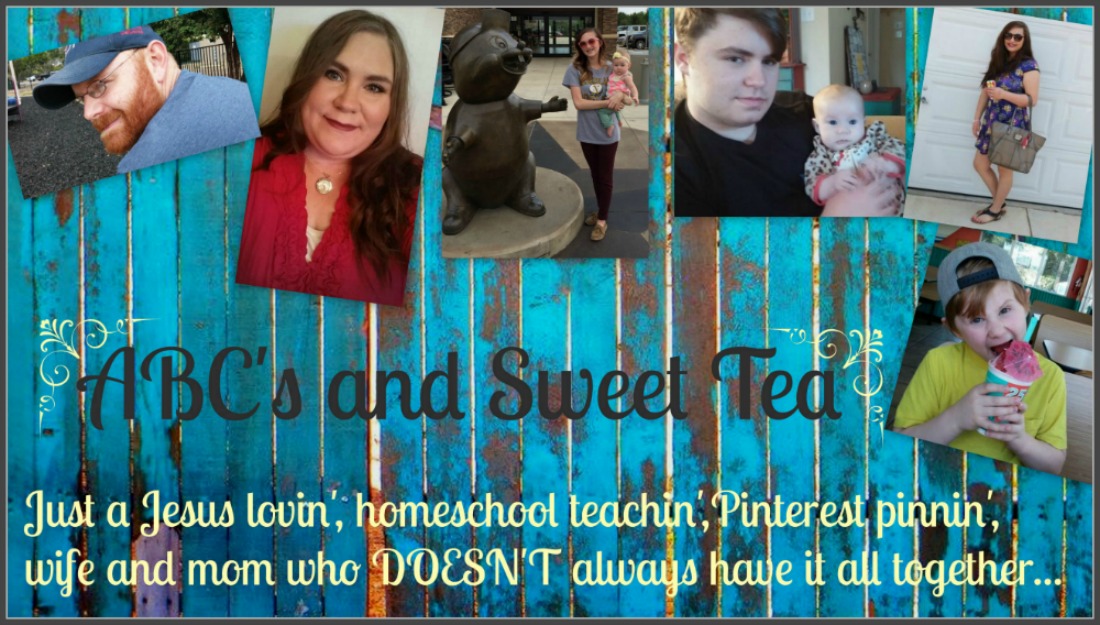





No comments:
Post a Comment